AI Screen Capture with Intelligent Analysis
CogniMate.App is a lightweight macOS/Windows app that captures, extracts text from your screen and responses using LLMs. It redefines information access for professionals by streamlining the search process and accelerating the transformation of AI-generated insights. With a simple click and drag, this intelligent utility extracts and analyzes any text visible on your screen, delivering smart responses instantly while remaining completely invisible during video conferences.
Core AI-Powered Features
-
Smart OCR Screen Capture
- Multiple LLM providers and modules support
- Automactic document generation and arrangement
- Invisible Mode for Video Conferences
- Conversation Context Continuity
Uncompromising Privacy & Stealth Mode
- Invisible to Screen Capture: Uniquely designed to remain completely undetectable by video conferencing tools like Zoom, Teams, and WebEx
- Interview & Presentation Assistant: Get real-time AI assistance during presentations, interviews, or meetings without audience awareness
- Active Privacy Alerts: Receive automatic notifications when screen sharing is detected to prevent accidental exposure
- Customizable Visibility Controls: Fine-tune exactly when and how the application appears in different contexts
Beyond Traditional Search & OCR
- Zero-Friction Information Access: Highlight any text and receive intelligent answers without switching contexts
- Direct Screen-to-Answer Pipeline: Skip the browser and search engine entirely
- Contextual AI Understanding: Leverage advanced language models that comprehend the full meaning behind your queries
Seamless Workflow Integration
CogniMate.App sits invisibly in your menu bar, activated only with intuitive keyboard shortcuts:
- Cmd+J to select any screen region
- Cmd+N to process and analyze the selected content
- Cmd+M to continue a conversational thread with follow-up information
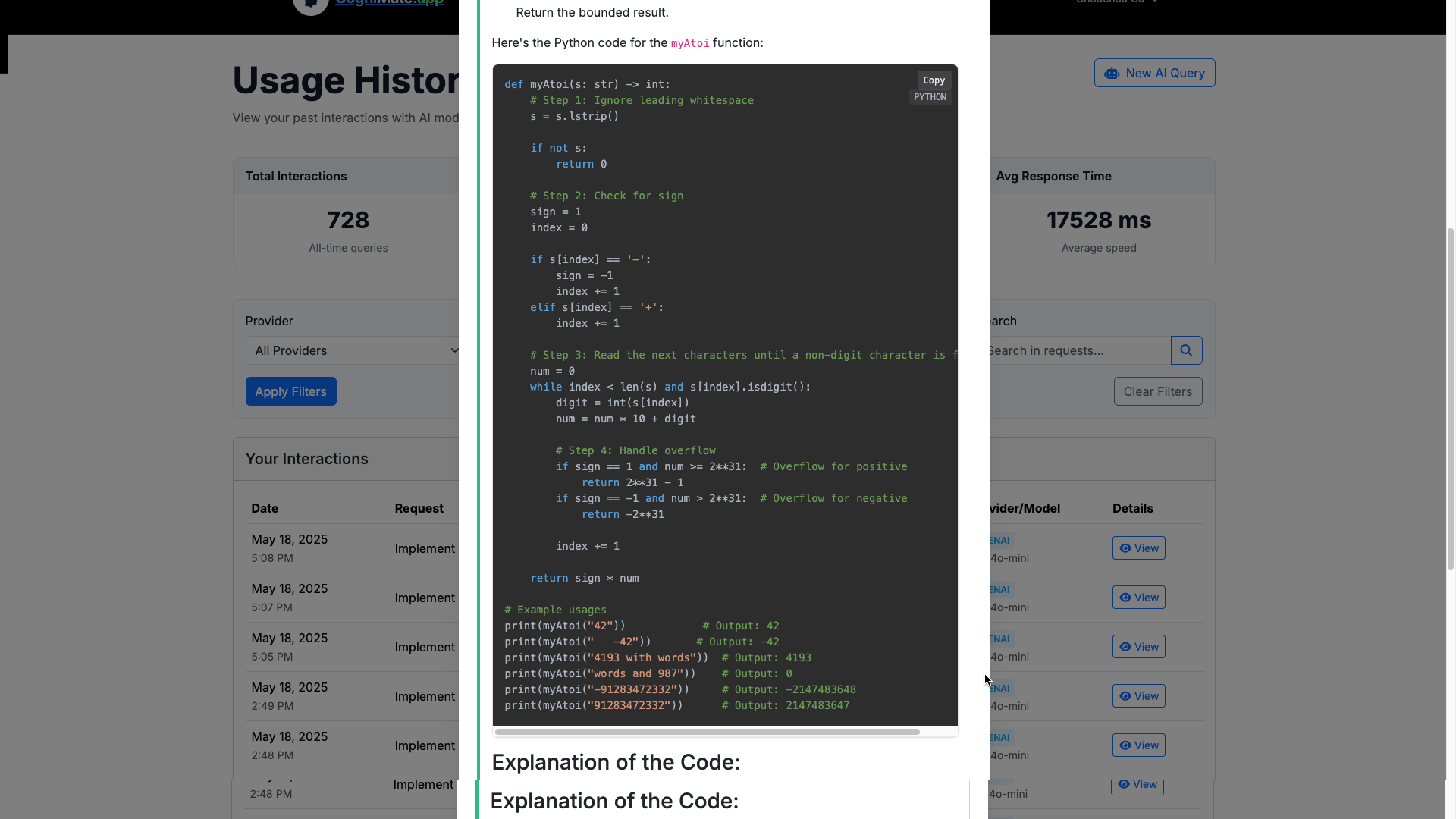
Compatible with All Major Video Conferencing Platforms
What Makes CogniMate.App Different?
Seamless AI-Human Interaction
Streamlines the question-and-answer lifecycle through minimal interaction — intuitive, rapid, and frictionless by design.
Intelligent Stealth Mode for Privacy
Automatically detects active screen sharing or video conferencing software and triggers an undetectable mode, preserving user discretion and privacy in collaborative or public environments.
Human-Centered UX Design
Fully controlled via hotkeys — all of which are user-customizable to ensure seamless integration into individual workflows.
Privacy-Shielded AI Queries
User prompts are routed through our secure server, shielding behavior from third-party LLMs—like a VPN for your questions.
Multi-LLM Provider Compatibility
Supports a wide range of leading LLMs to meet diverse user preferences. Built with redundancy in mind, ensuring continuous performance and uninterrupted service.
Context-Aware AI Prompt Optimization
Extracts and distills relevant information from various application environments, refining prompts for high-precision intent understanding and optimal LLM response quality.
Real-World Use Cases for CogniMate.App
Your AI Study & Coding Companion
CogniMate is always present, effortlessly assisting, and intuitively aligned with your every task.
-
Study Companion
Quickly grab parts of a PDF, textbook, or video lecture — the AI can summarize, explain, or give context instantly. -
Coding Assistant
Snap a piece of code or an error message — AI can debug, explain, or suggest optimizations, like a mini Copilot for any screen. -
Exam Prep Tool
Use it to go through practice problems or past exams, get AI-powered explanations and track weaknesses.
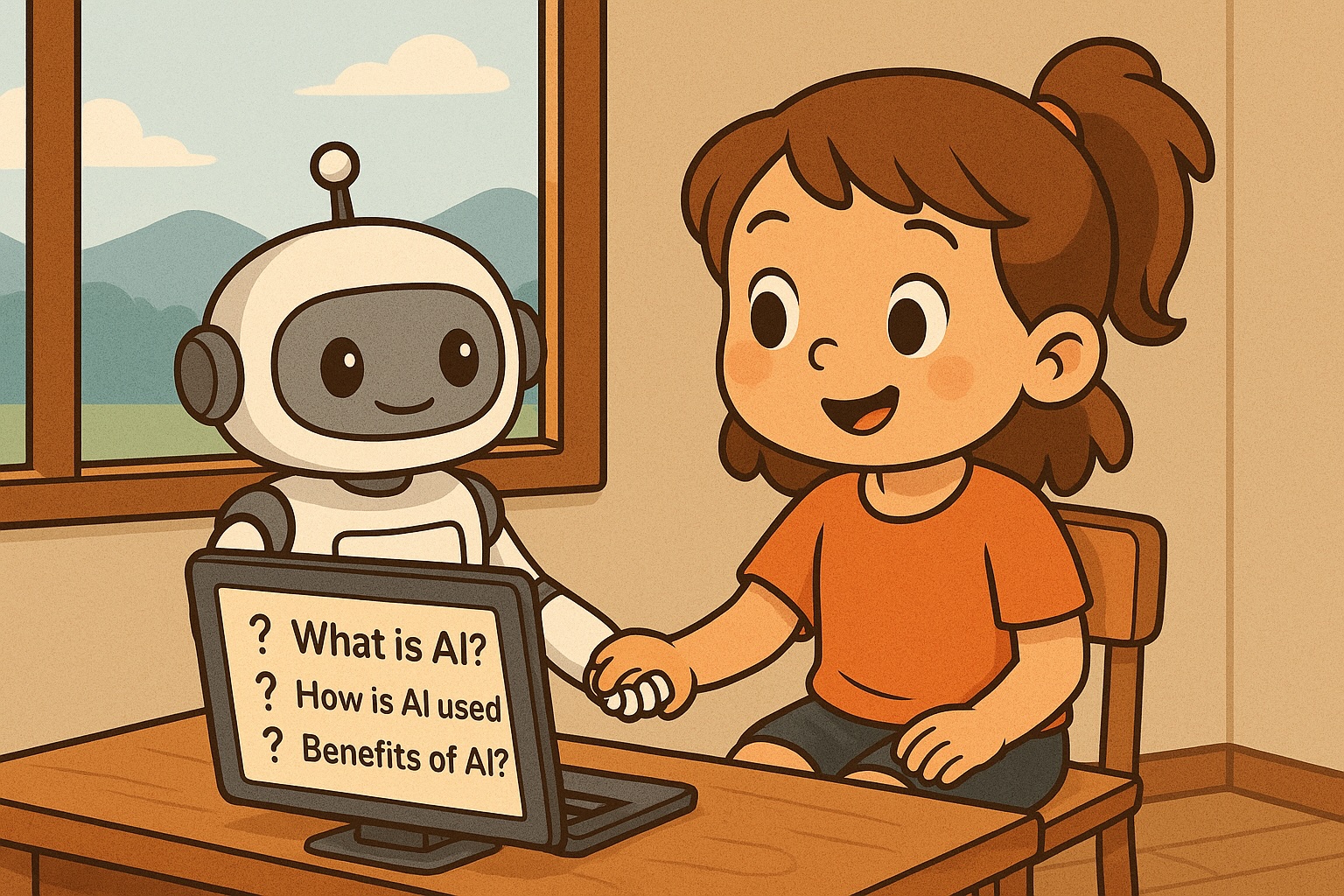

Your Invisible AI Interview Partner
CogniMate is like having a technical expert by your side during interviews, providing guidance and help just when you need it.
- Deep technical knowledge across domains
- Instant, structured, and accurate responses
- Discreet operation during interviews
- Adapts to your interview style
AI Language Learning & Translation Assistant
CogniMate transforms the way users engage with foreign-language content. By combining screen capture, OCR, and LLM-driven intelligence, it offers a powerful, real-time companion for language learners
-
Instant Translation Anywhere
Users can capture any foreign-language text—be it on a webpage, video, app interface, or PDF—and receive an accurate translation within seconds, all via a simple hotkey. -
Contextual Understanding
Unlike standard translators, the integrated LLM provides context-aware explanations, helping users understand the tone, cultural nuance, or formality of the phrase. -
Grammar and Syntax Breakdown
Beyond translation, the tool analyzes sentence structure, identifying key grammatical elements (e.g., verb tenses, cases, particles) and explaining their functions in plain language.. -
Learning Reinforcement
Users can interact with the assistant further: ask follow-up questions, request synonyms, or quiz themselves—all within the same interface, without breaking their flow.
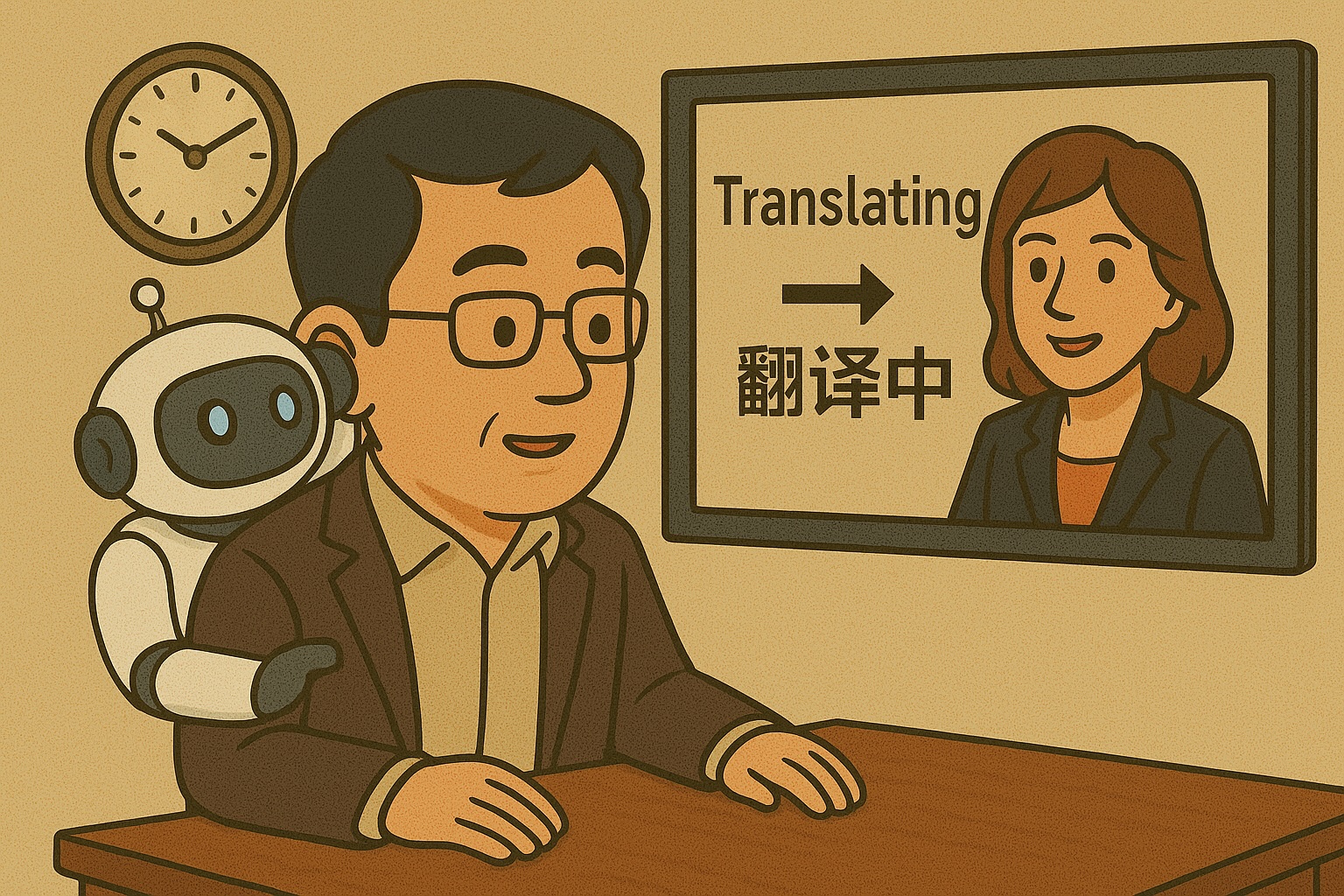
How CogniMate.App Works
Three simple steps to get AI assistance for any screen content
Download & Install the App
Download CogniMate.app for macOS or Windows with just one click. No complex setup required.
Capture Any Screen Text
Use simple keyboard shortcuts to select and capture text from any application or window.
Get Instant AI Analysis
Receive intelligent AI responses and analysis instantly while staying invisible during video calls.
What CogniMate.App Users Say
Hear from professionals who've transformed their workflow with AI screen capture
"CogniMate.app helped me land my dream job at a top tech company. The real-time assistance during the technical interview was invaluable."
Michael J.
Software Engineer
"As someone with interview anxiety, CogniMate.app gave me the confidence I needed. It's like having an expert whispering the perfect answers in your ear."
Sarah R.
Data Scientist
"The structured answers CogniMate.app provides helped me articulate complex technical concepts clearly. It's a game-changer for technical interviews."
David K.
Full Stack Developer
See CogniMate.app AI Screen Capture in Action
Experience the power of having an AI assistant analyze any screen content in real-time